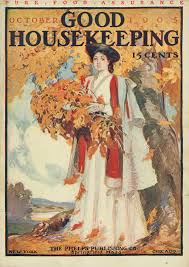 As you enter the new year, add Blog Maintenance to your schedule.
As you enter the new year, add Blog Maintenance to your schedule.
Even if you’re the only one reading it, it should be ‘company ready.’ Sprucing it up is good for your morale, and will improve your future blogging. Here, not necessarily in priority order, are a few tasks to consider when you keep your Blog Housekeeping appointments with yourself:
Infrastructure
More boring than puttering around in your ‘post garden’ is the work of saying ‘yes’ to needed WordPress, theme, and plug-in updates. You may be able to automate that process. Make sure your blog is notifying you of new comments. (Settings>Discussion>E-mail me whenever anyone posts a comment) Are you overwhelmed with spam comments? You may want to install Akismet, limit comments to ‘manually approved only,’ and/or add a ‘captcha’ to your comment process via plug-in.
Reduce
Take the time to scroll down through your blog posts, page after page, looking for l-o-o-o-o-n-g posts. These are good candidates for what I call ‘smallification.’ They are potential barriers to a scrolling visitor who likes one post and bothers to wander down through a few more. Smallify-ing your posts will not interfere with links to those posts from elsewhere, but allows for more reader bait to appear with the most recent post.
Read More
Use the little ‘insert read more tag’ to interrupt your long post just after its first paragraph or two. Those were real grabbers, right? (This icon is just to the right of my ‘break link’ icon as I write a post for a WordPress blog with a Genesis theme.) You can even reduce the size of large photos to make the quick scan more effective.
Edit
Cut the post down by being a good editor, if light editing will do. If substantive editing is required, consider a completely new post with a link back to this long one. You can also improve the scan-ability without any textual edits, by adding headings and sub-headings, more paragraph breaks, bulleted or numbered lists (where such a list appears originally within your text), and block quotes (where you have quoted within the text, integrally).
Privatize
If you just don’t want this post to be visible anymore, make it ‘private’ so the content will not be lost to you. Other ways to archive deleted posts are to clip them to One Note, or Evernote by opening just that single post in your browser, then using your handy-dandy clipper.
Collect
Do you have a lot of posts on one topic? Perhaps they constitute a collection. As you notice what collections are emerging from your rambling prose, you learn more about yourself as a writer. What is it that is yours to say in this world? As your writing ‘voice’ grows stronger, what themes, what messages are like constant drumbeats in your work?
Portfolio
Through your theme settings, or a plug-in, (or, in WordPress, Available Tools) you can set up a portfolio-style page of blog posts from a particular category. Here’s an example from my blog. The posts thus aggregated can be left in the stream of blog posts, or removed to allow for more of your other posts to show up on the three or four pages a typical visitor might scroll through.
Book
If you have enough material in a series of posts to create an ebook, or book-in-print, go for it! You might link to that book from a teaser paragraph left under each of the original headlines. This prevents any links to those posts from showing up as broken links, and puts the blog to work promoting your book.
Categorize
Take those related posts and establish a new category – maybe it’s the title of the book they will become later. This category will appear in your categories menu, and help interested readers find more of your content on that topic.
Index
Write a post that serves as a Table of Contents, or Index to all your posts on this topic. Link, of course, to each post.
Link
Simply cross-link* all the posts you perceive as a collection, so that readers can easily hop from one to the others.
*Add a note to each post with a hyper-link to the other post.
Research
During your housekeeping visits to your site, spend some time playing with various ways a visitor might dig into your content. What you want is insight into making his efforts return the posts you hope he’ll see. If you haven’t been a careful tagger, you may be in for some surprises.
Search-this-site
What words might a reader pop in just to see what you’ve got on a topic they enjoy? What words do you think are your own ‘key words’? Your first surprise might be the search for the search box! Fix that, if it’s not readily apparent. Your second might be that some of your best posts on this topic are not visible. You may need to add some tags, categories, and text to better reflect the main topics that might be of interest to your readers.
Categories
Look at your Categories page. (WP Dashboard: Posts>Categories, under ‘Add new’) What does it tell you about your writing? You may have thought you were writing mainly about ‘homemaking,’ ‘parenting,’ and ‘motherhood,’ but find you have triple the posts in the ‘art’ category. You may be writing a lot about ‘evangelization,’ and discover that you’ve misspelled it in the Categories box so many times you actually have mostly written about ‘evanlization’! Fix that. Combine all those. If you have a category with zero, or very few posts, maybe it should not be clogging up your alphabetized Category Drop-Down Menu.
Tags
Ditto tags. Look first at your tag cloud to see if it reflects the topics you believe are your main ideas. It’s a function of the number of posts with each tag, so you can add/subtract tags within existing posts to tweak the cloud. I don’t think that would be worth much of your time, unless you have a tag cloud with some ridiculous, misspelled, or jarring word appearing in bold. Again, if you hope a visitor interested in ‘deep sea fishing’ will discover your content, then posts should be tagged ‘deep sea fishing’ so they will appear in his search results. Tags with many posts might aspire to become categories. See ‘Tools’ for the WordPress Category to Tag Converter.
Broken Links
Scroll through posts clicking on every link to make sure it’s working properly. Hint: Right click and ‘Open in New Tab’ to make this easier. I believe there is a plug-in that does this for you…weigh in if you know.
Permalinks
Check posts for permalinks that are in need of an edit. If you send someone a link to ‘yourblog.com/pg7567’ they are less likely to read it than if that last bit gives a hint of content. Pull any post up for editing, and you’ll see its permalink with an ‘Edit’ button just to the right. My permalinks are set to use the post name in this field (Settings>Permalinks>Post name), but I sometimes write a post and save it before titling it, which causes this gobbledygook permalink.
Weave, Mingle, Connect
Think of your blog as a room full of people. You know them all, but they don’t know one another. You rack your brain for common ground, to introduce them with a helpful, “This is Judy, and she is a Chesterton fan, just like you, Jim.” Comb through your list of posts (Posts>All posts) and strengthen the network of connections.
Interlink
The most obvious way to connect them is to link them directly to one another with hyperlinks in the text. Categories and tags should be shared between two posts that you believe are related in some way. This exercise might help you realize you need another category. A post on Chesterton’s Orthodoxy and one on Catechesis for Teens may need ‘Apologetics’ to link them.
Related Posts
There are many plug-ins available to display your own related posts under each blog post. These are driven by those categories and tags, so your work cleaning those up will pay off in better selections by the plug-in’s algorithm. You’ll have options for how many related posts show up, whether text or just title is visible, and whether the photo at the top of your post shows up as a thumbnail. One caveat: no thumbnail will appear unless you have set the featured image. Yes, the photo is right there in your post, but you must select it from your media library (or a different one, if you like) as The Featured Image to work this magic.
Link to Purchase
Do you have an Amazon Associates account? If so, you can easily toss in an affiliate link to any book or product you recommend, or mention, or pan. If there are such links within a post, you can footnote it with some version of “I make a few pennies if you click my affiliate links,” or place this disclaimer in your website footer, or sidebar. You can make the ‘hover text’ for any affiliate link say ‘affiliate link.’ The typical visitor, in these days, is pretty savvy about all this.
Link to People
Check through all your comments to make sure you’ve approved and replied to them. Are any of your old posts perhaps of current significance to a friend? Do share. Maybe you wrote last year on the death of a parent, and now a friend is grieving. A new parent might appreciate a heads up about all your parenting content. Your Facebook friends might have missed a post that relates to a current discussion. If a number of people have commented on a post, incorporate their ideas and insights into a new post on the topic…then send a link and a thank-you to the responders. Send a few posts in new directions each time you do your blog housekeeping. This helps keep it (and you) fresh and cheerful.
Appearance
Now and then, take a look at a few of the blogs you follow, or blogs that come up in a search of your key words. Back away from the content and observe the overall look and design of sites you enjoy visiting. Take notes and turn one of your housekeeping appointments into an Annual Site Refresh to incorporate some of the best practices you’ve noticed.
It’s hard to be systematic about this, so you may want to type up a Housekeeping Checklist to help you stay on task.
What else do you do to keep your blog up to date, tidy, and fresh, and your blog party interesting?